Menu
Setting Up Your Account
When you register your account, you'll be able to check your balance, make payments, and choose how you would like to receive low balance alerts and other important notifications. If you need assistance setting up your account, please call 1-877-506-3905
The PrePay Customer Care Team is available to assist you Monday - Friday from 8:00 a.m. - 5:00 p.m.
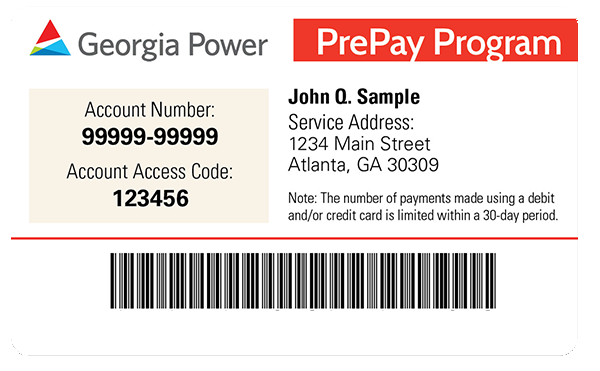
How to Register:
- Go to My Account Login.
- Enter your Username and Password.
- Select "Login."
- You can add your account by selecting “Find Using Personal Info”
- Provide required information, and then select "Look Up My Account."
- Choose your PrePay account, and select "Add Selected Account(s)."
Pay Your Account
You can make payments by providing your account number, which can be found by registering your account online.
Make payments online or at one of our more than 4,000 convenient Authorized Payment locations.
You can make PrePay payments* at retailers such as:
- Kroger
- Walmart
- Publix
- Walgreens
- Rite Aid
- Family Dollar
- Dollar General and more

Pay at a location near you
Authorized Payment Locations are open evenings and weekends and are convenient to where you live, work and shop.
Controlling Your Alerts and Notifications
PrePay will send you low-balance alerts and disconnect and reconnect notifications. You can select how and when you'd like to be notified (email, text message, or automated phone call).
TEXT NOTIFICATIONS
PrePay customers enrolled in text notifications can receive real-time account information. Text any of the following keywords from your preferred number to 427697:
- ACCT or ACCOUNT - Account number
- BARCODE - Payment barcode
- BAL or BALANCE - Dollars remaining balance
- DEF or DEFERRED - Deferred balance
- PAY or PAYMENT - Payment locations and ways to pay
PrePay Videos (English)
Click the video tutorials below to learn more about how to manage your online account, view usage and make payments.
Check My Balance
Understanding Payments
Spanish Prepay Notifications
PrePay Reports
PrePay Videos (Spanish)
Puede hacer clic en los siguientes video tutoriales para obtener más información sobre cómo administrar su cuenta en línea, ver su uso energético y realizar pagos.
Check My Balance
Understanding Payments
Spanish Prepay Notifications
PrePay Reports

